
Send Messages with UDP
You can use UDP to send messages to of from another networked device, including another Pico
UDP is a protocol from transmitting messages between networked devices. UDP is 'connectionless' which means that messages might not be received at the other end! But the protocol is fast. Compare this with TCP, where messages are reliably sent and received, but the messaging is slower. UDP can be used for remote control, e.g. for a robot. In this example, we see how to send messages between two Picos.
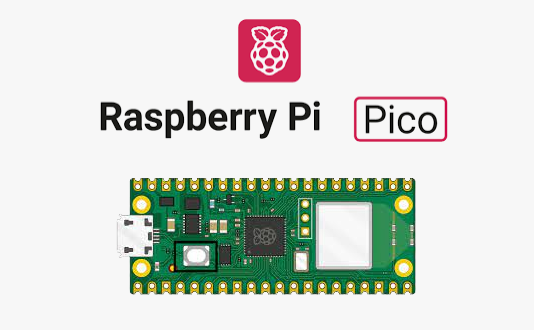
Add your WiFi credentials
Add your WiFi details to your settings.toml file, e.g:
CIRCUITPY_WIFI_SSID="YOURWIFISSID"
CIRCUITPY_WIFI_PASSWORD="YOURPASSWORD"
Unplug your Pico from power and plug it back in for the settings to take effect.
Add the library
You need to add the network library. Copy network.py from the lib directory on github to the lib directory on the pico

Code on the sender pico
# Test UDP send
#
import network
import time
print()
print("Connecting to WiFi")
# Edit host and port to match server
HOST = "192.168.1.150"
PORT = 5000
TIMEOUT = 5
# Connect to WIFI
net = network.Network()
net.connectWifi()
# Create sender to send messages
net.createSender(HOST, PORT)
net.sendMessage("Hello there")
time.sleep(0.1)
net.sendMessage("from another Pico!")
time.sleep(0.1)
net.sendMessage("stop")
net.closeSocket()
Change the IP address to match the IP address of the receiver Pico.
Code on the receiver pico
# Test UDP receive
#
import network
PORT = 5000
# Connect to WIFI
net = network.Network()
net.connectWifi()
# Create receiver to listen for messages
net.createReceiver(PORT)
# Receive messages
message = ""
while message!="stop":
message = net.receiveMessage()
print("Received", message)
net.closeSocket()
©2025 - Think Create Learn Ltd